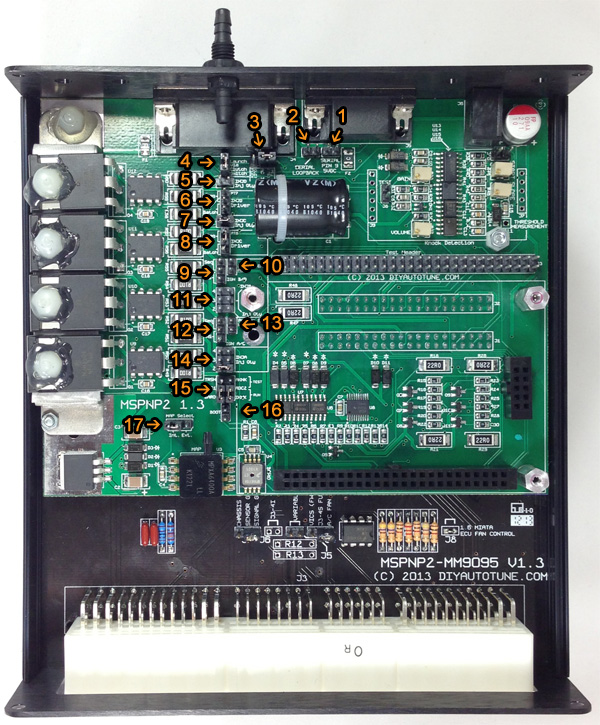The MSPNP Gen 2 does not have as many analog inputs available as its big brother, the MS3Pro PNP. However, you can add an analog input with our jumper.1 kit if you are willing to give up the barometric pressure sensor or knock sensor input. No soldering is required.
To carry out this modification, remove the MSPNP lid and locate jumpers number 15 and 17 on your board.
Jumper 15 lets you access the ADC1 and ADC2 channels (these are sometimes called ADC6 and ADC7 respectively in TunerStudio). Normally on an MSPNP Gen 2, ADC1 is used for barometric correction, and ADC2 is used for knock input. To re-assign these, remove the left jumper to use ADC1, or the right jumper to use ADC2, and run the jumper from the jumper.1 package from the center pin marked ADC1 or ADC2 to the pin marked EXT on jumper 17.
The above example shows using ADC1 connected to the EXT pin. If your MSPNP also has connections on the adapter board to external pins in the main harness, you can also use these instead of the EXT pin if you want to use a pin on the stock harness for input.
Once you have this jumper in place, the external MAP pin (#19 on the 26 pin options port) will now bring in a signal into your chosen ADC input. For a second O2 sensor, you can simply select this as the second O2 input under Fuel Settings – EGO Control. Use Baro for ADC1 or Knock for ADC2.
Using these inputs for generic sensor inputs such as oil pressure is a bit more complicated. The TunerStudio article on changing gauge limits and adding gauge templates has some information on creating new gauges, as does the MS2/Extra Setting Up Manual in section 4.10. Alternatively, you can use the channel editor feature if you have TunerStudio Ultra.